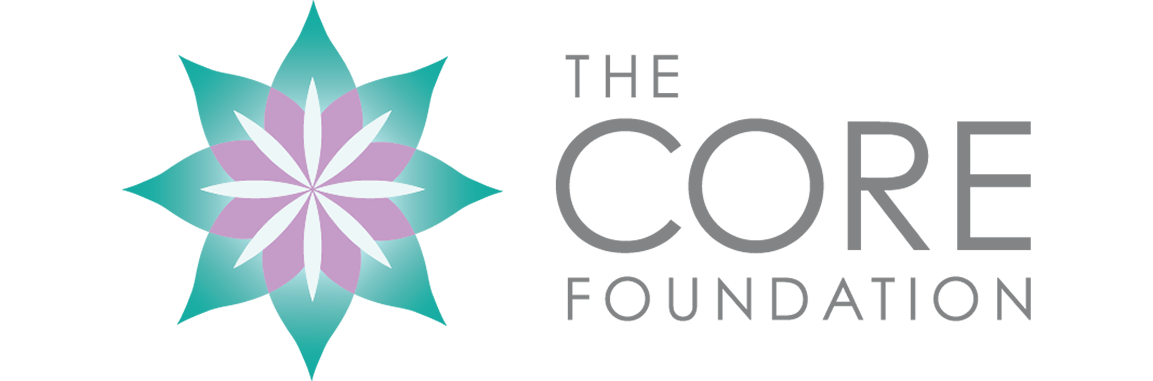How many of you are most likely to be working on a computer or tablet than with a notebook and pen? The chances are most of us are found with some mobile device whether it’s a laptop, tablet, or phone, it makes accessing information and completing tasks easier and in an organized fashion. We all have some reminders on our phone because they keep us on track for the day or week. As students, we are busy from one class to another or both going to school and working, we are always on the go, and it can be hard to complete tasks and be organized.
With new technology especially apps, being a student makes it easier to organize our files and notes to have a successful and smoother learning process. With all the various apps at our disposal, finding the app that will work to our advantage can be difficult to find so here are five apps you can try.
Dropbox
Are you in need of lots of storage? Maybe USB and external hard drives aren’t storing enough files, then perhaps storing in a cloud is the solution. Dropbox is designed to be used and taken anywhere with access to it from any device. Store all your files, documentation and everything you need in one place with security, plus organize it to your liking. Depending on the plan you choose for yourself, you can sync files in devices and share links, records or documents. You don’t have to worry about hauling around an external drive or keeping track of your USB. If you get the plus plan, you can get access to Dropbox without having to be online, now that’s a perk. Dropbox is becoming popular among schools and businesses. Why not give it a go?
Microsoft Office Mobile Apps
Microsoft is making their Office apps more accessible not only to desktops but other devices. Did you know that Microsoft Office mobile apps are free? Yes, you heard right, and it includes all the essentials, Word, Excel, Powerpoint, OneNote, and Outlook. If you’re always on the go, Microsoft Office mobile apps make it easier for you to work on papers and projects, store documents in the cloud and have access to your email. No matter what device you work from, they will all be sync to one another making it a smooth transition from mobile to tablet to laptop or desktop. You won’t have to worry about emailing a saved version or putting it on a USB. Not to mention it has OneNote, an excellent way of keeping track and organizing all of your notes in one place and makes collaboration easy.
Wunderlist
Are you a list maker? Maybe it’s time to update from pen and paper to an app. Wunderlist is perfect for anyone who makes lists for anything whether it’s for grocery lists, to-do lists, or project lists. This app allows you to work from any device since it syncs and helps you track your progress on your lists. Not mention you can set reminders and due dates on your list, write notes on your lists, and link web pages. It’s great for keeping yourself organized and keeping information together for items on your list.
Evernote
As students, we all have our ways of learning and processing information. Evernote is an excellent choice for students who like to incorporate all forms of note taking into one. With Evernote, you can take a picture, record video or audio, write notes by hand, or type notes; it even allows you to make a checklist. You can organize, track, and find everything you need through tags or search to find it quickly. Save everything, share it and sync it to your other devices while still being able to use it when offline. You can choose from three plans to determine which will work to your advantage.
Google Drive
Google Drive works the same way as Dropbox regarding storage, where you can store files, documents, and images. However, the perk is you create word docs, PowerPoint, and spreadsheet onto Google Drive. You can save your data on their servers and sync files to other devices including sharing them via email or link. It is perfect for collaborating with others. Plus it’s linked to your Gmail.
Technology has its perks of keeping us on track and ready to go from one place to another with the ability to work from anywhere. We use apps on a daily from our computers to our phones; they are everywhere we go and have been quite useful in completing our tasks. They are excellent for storage and for students to organize their studies. There are many apps out there for us to try and use, so if we didn’t mention the app you use on our list, tell us in the comments below what app you use?